
Milano, Thursday, 7 August 2025.
A very brief post today.
Cover photo, website-454460_1920 is by Mark Hultgren from Pixabay
Postion publishes posts by assigning a random URL.
It is possible to customise this URL; I will demonstrate how with a few screenshots.
Once the article is ready for publication, click on 'Settings' in the top right-hand corner.
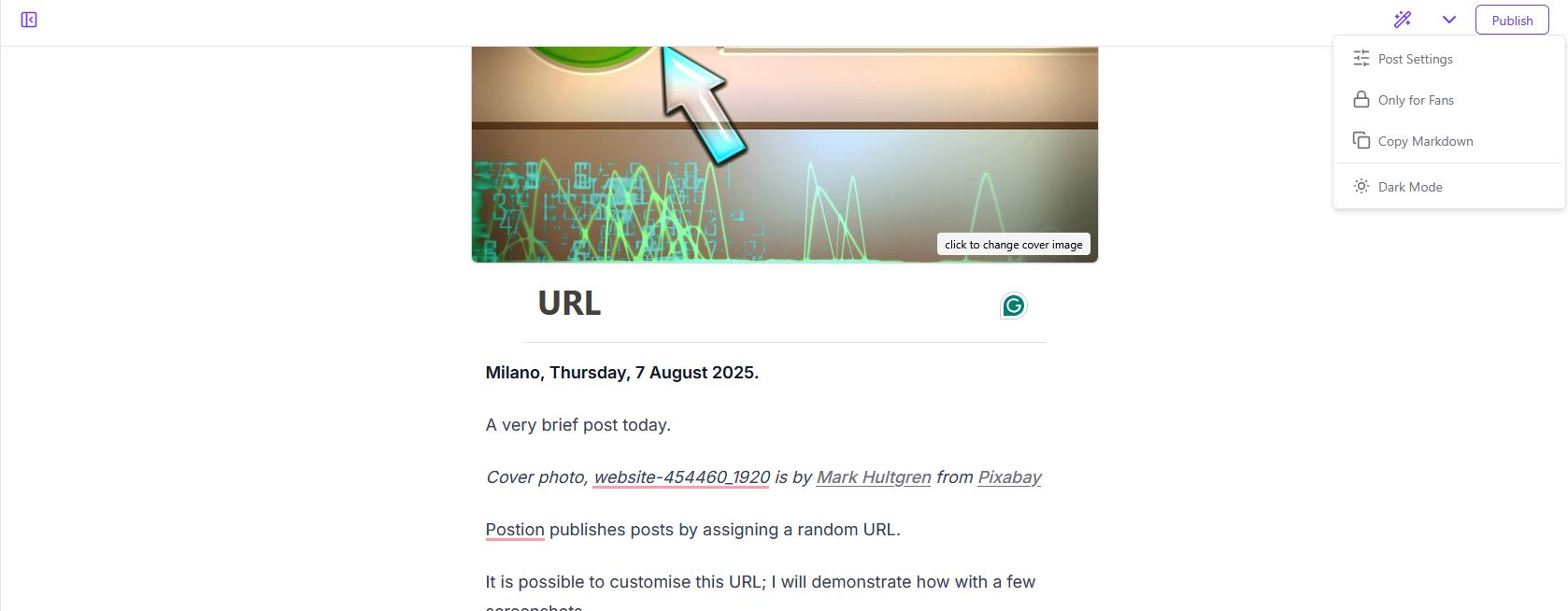
Select 'Post settings' from the drop-down menu.
Scroll down to find 'Post Slug', which is described as follows:
The slug is the URL-friendly version of the name. It is usually all lowercase and contains only letters, numbers, and hyphens.
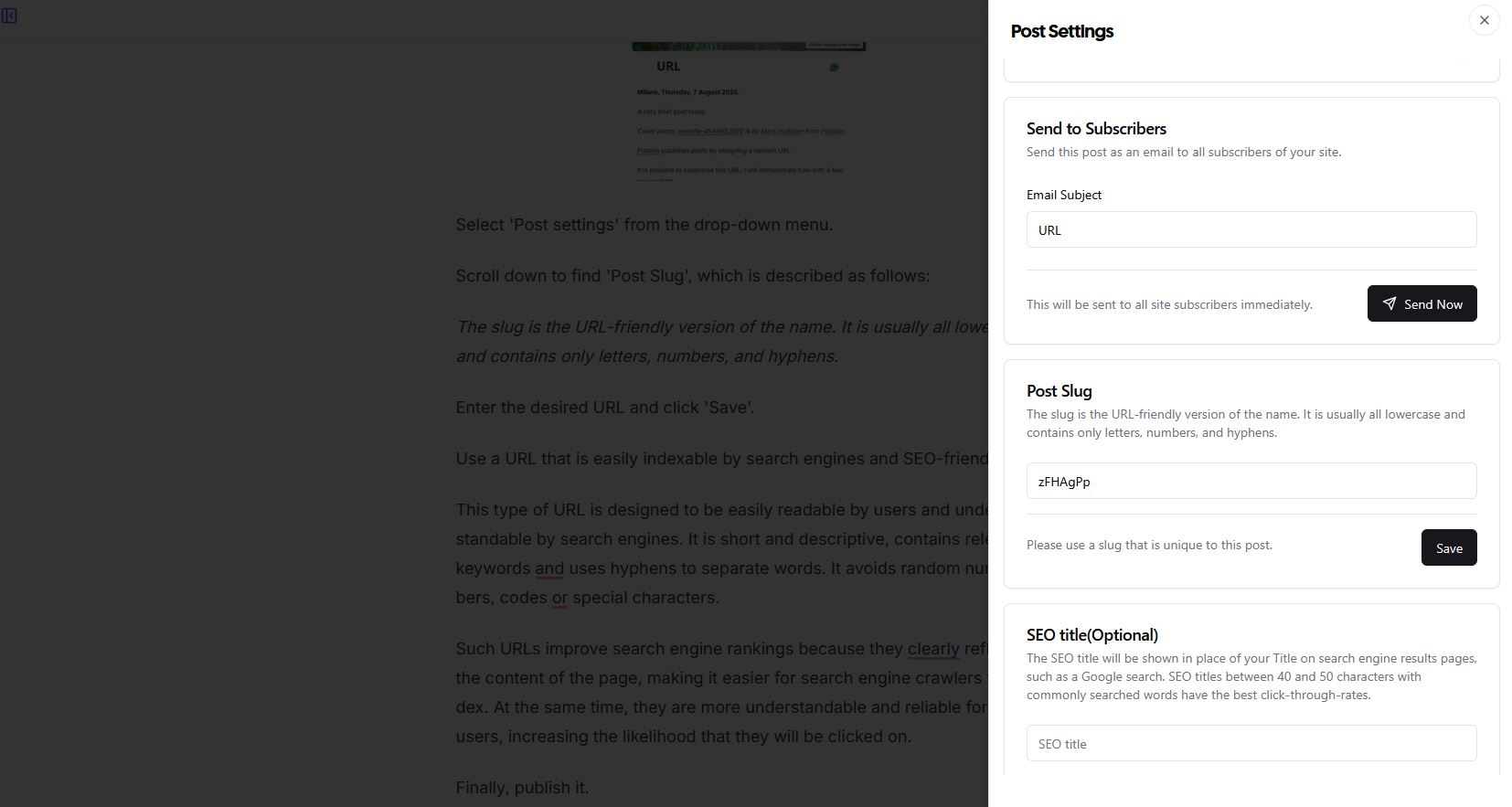
Enter the desired URL and click 'Save'.
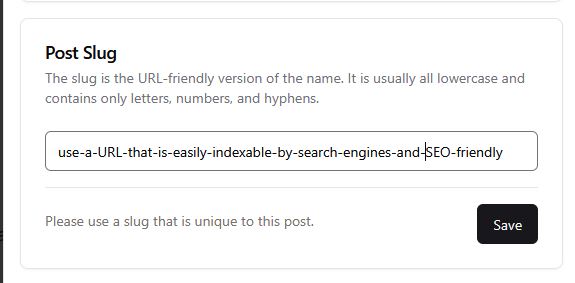
Use a URL that is easily indexable by search engines and SEO-friendly.
Here's the URL:
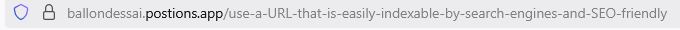
This type of URL is designed to be easily readable by users and understandable by search engines. It is short and descriptive, contains relevant keywords and uses hyphens to separate words. It avoids random numbers, codes or special characters.
Such URLs improve search engine rankings because they clearly reflect the content of the page, making it easier for search engine crawlers to index. At the same time, they are more understandable and reliable for users, increasing the likelihood that they will be clicked on.
Finally, publish it.
Comments (0)